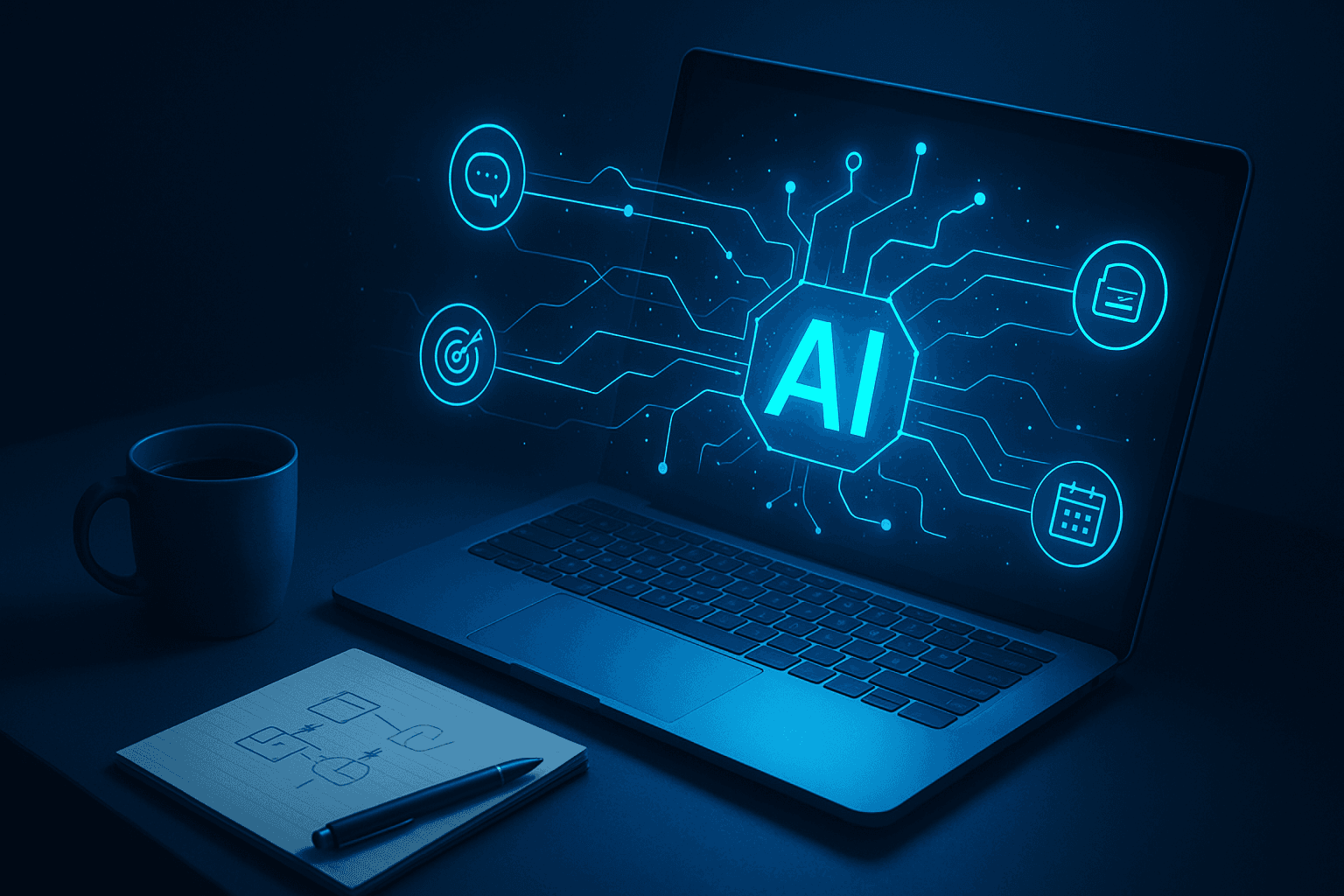Remember when "AI integration" meant hiring a team of data scientists and spending six months building infrastructure? Those days are gone. Today, AI automation for startups isn't about having the biggest team or the deepest pockets—it's about being smart with the tools that already exist and knowing which workflows to automate first.
I'm writing this as someone who's been on both sides of the table. As a founder, I've felt the constant pressure to do more with less. As someone who now helps startups build products, I've seen firsthand which AI automations actually move the needle and which ones are just expensive distractions.
The truth is, you don't need a dedicated data team to start automating startup workflows with AI. You just need to know where to begin and how to think about implementation in a way that doesn't derail your roadmap or blow your budget.
The AI Automation Mindset Shift
Before we dive into specific automations, let's talk about how to think about AI in your startup. The biggest mistake I see founders make is treating AI like it's magic. They either expect it to solve every problem overnight, or they're so intimidated by the technology that they don't start at all.
Here's the better way to think about it: AI automation is about giving your team superpowers in the areas where they're already spending too much time on repetitive work. It's not about replacing humans—it's about freeing them up to do the work that actually requires human judgment, creativity, and relationship-building.
The second thing to understand is that AI implementation doesn't have to be all-or-nothing. The startups that succeed with AI are the ones that start small, measure results, and then expand. Think of it like building a product: you wouldn't launch with every feature you've ever dreamed of. You'd start with an MVP, learn from real usage, and iterate from there.
Five Quick-Win Automations That Pay for Themselves
Let me walk you through five AI automations that you can implement relatively quickly and that will give you measurable returns within weeks, not months.
1. 🎯 Intelligent Lead Qualification
If you're like most B2B startups, your sales team is drowning in leads that range from "perfect fit, ready to buy" to "college student doing research for a class project." The problem isn't getting leads anymore—the problem is figuring out which ones are worth your limited time.
AI can analyze incoming leads in real-time by looking at dozens of signals that would take a human ten minutes to research manually. It considers company size, funding stage, technology stack, recent news, LinkedIn activity, and how they found you. Then it scores them and routes the high-intent prospects to your sales team immediately while nurturing the rest automatically.
Here's what changes when you implement this:
- Your sales team stops wasting hours on unqualified conversations
- Your response time for hot leads drops from hours to minutes
- Your conversion rate improves because your team is focused on prospects who are actually ready to have a conversation
Implementation timeline: Usually takes a week or two to set up and tune. You'll connect your CRM, define what "good fit" means for your business, and let the AI learn from how your team has qualified leads in the past. After that, it runs in the background and gets smarter over time.
2. 💬 Customer Support Triage and First Response
Customer support is one of those areas where founders often feel stuck. You want to respond quickly and personally, but as you scale, the volume becomes impossible to manage without hiring a large support team.
AI-powered support triage doesn't replace your support team. Instead, it acts as the first line of defense, understanding what each customer is asking for, checking if there's a simple answer in your documentation, and either resolving the issue immediately or routing it to the right person on your team with all the relevant context already gathered.
Think about how this changes the experience for everyone involved:
- For customers: Simple questions get instant answers, even at two in the morning
- For your support team: Tickets arrive already categorized, prioritized, and enriched with customer history
- For you: Data on which issues are coming up repeatedly, which can inform your product roadmap
The beauty of modern AI support tools is that they learn from your existing help documentation and past support conversations. You don't need to build a knowledge base from scratch. The system ingests what you already have and gets smarter every time your team handles a ticket.
According to recent AI adoption surveys, companies implementing AI customer support are seeing response times drop by 60-70% while maintaining or improving customer satisfaction scores.
3. 📝 Meeting Intelligence: From Notes to Action Items
Here's a workflow that every founder knows too well: you have three back-to-back meetings, you're frantically taking notes, and by the end of the day you have a scattered collection of action items spread across notebooks, Slack messages, and memory. Then you spend another thirty minutes trying to remember who was supposed to do what.
Meeting intelligence tools have gotten remarkably good at not just transcribing your calls, but actually understanding context. They identify action items, assign them to people, extract key decisions, and even catch important details that you might have missed while you were talking.
But here's where it gets really valuable: The AI can push those action items directly into your project management system, draft follow-up emails for you to review and send, and even identify patterns across multiple meetings. Maybe you keep having the same conversation with different customers about a missing feature. The AI will flag that pattern for you.
Time savings that compound quickly: If you're in five meetings a day and this saves you even twenty minutes of administrative work per meeting, that's nearly two hours back in your day. For founders, that's the difference between feeling overwhelmed and having time to think strategically.
Implementing this is as simple as connecting a tool to your calendar and video conferencing setup. No complex integrations required.
4. ✨ Product Features That Add Value: Smart Suggestions and Contextual Help
Up until now, we've talked about automating internal workflows. But AI can also become a feature in your product that makes it stickier and more valuable to customers.
Smart suggestions are everywhere now for a good reason: they work. Whether it's suggesting the next best action, predicting what a user is trying to accomplish, or personalizing the experience based on behavior patterns, these AI-powered features make your product feel more intuitive and helpful.
One of the most impactful implementations is RAG-powered help centers. RAG stands for Retrieval-Augmented Generation, which is a technical way of saying "AI that searches your documentation and gives contextual answers in natural language." Instead of making users dig through FAQs or search for the right article, they can ask questions in plain English and get accurate answers pulled from your knowledge base.
This does two things simultaneously:
- Improves the user experience → Users find answers faster and feel supported
- Reduces support load → Your team handles fewer repetitive questions
The key is to start with one high-impact feature rather than trying to add AI to everything at once. Pick the workflow where users most frequently get stuck or confused, and build an AI-assisted solution for that specific problem.
5. 📢 Content and Communication Automation
Every startup needs to create content: blog posts, social media updates, email newsletters, product updates, help documentation. It's time-consuming, and it's often the first thing that gets deprioritized when you're putting out fires.
AI can't write your thought leadership pieces or craft your unique brand voice from scratch. But it can dramatically speed up the content creation process by generating first drafts, suggesting headlines, adapting content for different channels, and even helping with research.
More importantly, AI can help with personalization at scale:
- Product update emails where each customer sees information about the features they actually use
- Personalized onboarding sequences based on how each user is engaging with your product
- Social media content adapted for different platforms while maintaining your core message
The workflow usually looks like this: Your team provides the key points, brand guidelines, and strategic direction → The AI generates drafts or variations → Your team reviews, edits, and approves. What used to take hours now takes thirty minutes, and you can maintain quality while dramatically increasing output.
The Right Implementation Plan: MVP → Iterate → Scale
Now that you understand which automations can give you quick wins, let's talk about how to actually implement them without disrupting your current operations or taking on too much technical debt.
The mistake many startups make is trying to implement everything at once or building overly complex custom solutions from day one. The better approach is to think in three phases:
Phase 1: MVP (Weeks 1-4)
Your goal is to prove value with the simplest possible implementation. This usually means using existing tools and APIs rather than building custom solutions.
Pick one automation from the list above—ideally the one that solves your most painful workflow bottleneck. Set it up in a way that runs alongside your current process rather than replacing it entirely. This way, if something goes wrong, you have a fallback, and you can compare results to see if the AI is actually improving things.
What to measure during MVP phase:
- How much time is being saved?
- How does the quality of output compare to manual work?
- Where is the AI making mistakes?
- What does your team think about the new workflow?
This data is crucial because it tells you whether to double down or try a different approach.
Phase 2: Iterate (Weeks 5-8)
You're refining based on what you learned. Maybe the AI is great at handling eighty percent of support tickets but struggles with a specific category. You can adjust the routing rules or add more training data for those edge cases. Maybe your meeting intelligence tool is capturing action items but assigning them to the wrong people. You can tune the logic to better understand your team structure and communication patterns.
This is also when you start thinking about integration. How does this automation connect with your other tools? Can you reduce manual handoffs between systems? Are there opportunities to combine multiple automations for even greater efficiency?
Phase 3: Scale (Weeks 9+)
You've proven the value and ironed out the kinks, and now you're ready to expand. This might mean:
- Rolling out the automation to more teams
- Handling higher volumes
- Adding related automations that build on the foundation you've created
- Considering custom solutions if off-the-shelf tools are limiting your growth
The critical insight here: Each phase should take weeks, not months. If you find yourself in month three of planning an AI implementation, you're overthinking it. Start small, measure results, and let the data guide your decisions.
Understanding the Risks and Setting Up Guardrails
Let's talk about the part that keeps founders up at night: what can go wrong with AI automation, and how do you prevent disasters?
⚠️ Risk #1: Privacy and Data Security
When you're automating workflows, you're often giving AI systems access to sensitive information: customer data, business metrics, strategic plans, or proprietary information. You need to understand where that data lives, how it's being used for training, and whether it could ever be exposed to other users or the public.
The guardrails are straightforward but non-negotiable:
- Work with vendors who can demonstrate clear data handling policies and compliance with relevant regulations
- Use AI systems that process data without storing it, or that can run on your own infrastructure
- For particularly sensitive use cases, redact or anonymize data before it touches AI systems
🤔 Risk #2: AI Hallucinations
This is when AI confidently generates information that's completely wrong. In a customer support context, this could mean giving incorrect information about your product. In a content generation context, it might mean citing sources that don't exist or making claims that aren't true.
Your guardrails here involve:
- Human review at critical points, especially when AI is communicating directly with customers
- Confidence scoring where the AI indicates when it's uncertain
- Verification steps where claims are checked against your actual documentation or data
🤖 Risk #3: Over-Automation
Not every workflow should be automated. Some tasks benefit from human judgment, creativity, or the relationship-building that happens in the process. If you automate too aggressively, you can end up with efficient but soulless customer interactions.
The guardrail: Stay focused on automating repetitive, high-volume, low-judgment tasks while keeping humans in the loop for complex decisions and relationship-critical moments. Your AI should be augmenting your team's capabilities, not replacing their judgment.
🔗 Risk #4: Vendor Lock-In
If your entire customer support operation depends on a third-party AI service and that service changes its API or pricing model, you're stuck.
The guardrail: Maintain flexibility in your architecture. Document how your AI systems work, keep the ability to fall back to manual processes if needed, and avoid vendor lock-in where possible. This doesn't mean building everything custom from scratch—it means being thoughtful about which parts of your stack are mission-critical and ensuring you have options.
One final piece of advice on risk management: Implement monitoring from day one. You should have dashboards that show you how your AI systems are performing, where they're making mistakes, and how they're being used. This gives you early warning if something is going wrong and provides the data you need to continuously improve.
Making This Real for Your Startup
If you've made it this far, you're probably thinking about which of these automations makes sense for your specific situation. That's exactly the right question to ask.
The honest truth is that AI automation for startups isn't one-size-fits-all. The automation that transforms operations for a B2B SaaS company might be irrelevant for a consumer app. The workflows that make sense at pre-revenue are different from what you need when you're scaling to your first hundred customers.
What matters is starting with a clear-eyed view of where your team is spending time on repetitive work, where small improvements in speed or accuracy would have outsized impact, and where your customers are experiencing friction that could be smoothed with intelligent automation.
The Winning Formula
The startups that win with AI aren't the ones with the most sophisticated technology. They're the ones that:
- Implement thoughtfully → Start with clear goals and metrics
- Measure rigorously → Track actual impact, not vanity metrics
- Iterate quickly → Treat AI automation as product development, not a magic bullet
If you're ready to explore how AI could improve your operations or product, the best place to start is with an honest audit of your current workflows. Map out where time is being spent, where errors are happening, and where your team is doing work that feels repetitive or could be systematized. That audit will tell you exactly which automations to prioritize.
From there, it's about moving fast on implementation. In my experience working with startups at various stages, the ones that succeed are the ones that go from decision to deployed MVP in weeks, not quarters. They don't wait for perfect. They launch, learn, and improve.
Ready to Get Started?
Want to identify the AI automations that could transform your startup's operations? We're offering a complimentary 45-minute AI strategy workshop where we'll walk through your specific workflows and identify the highest-impact automation opportunities. No sales pitch, just practical advice from founders who've been in your shoes.
Book Your Free AI Strategy Session →
Or, if you'd prefer to start with data, request a free automation discovery audit where we analyze your current workflows and provide a prioritized implementation roadmap with estimated time savings and ROI projections.
Have questions about implementing AI automation in your startup? Drop a comment below or reach out—I read and respond to every message.